Hi EMUI Fans,
A “Enjoy Classic Sport Car” theme for EMUI 10.1/10.0/9.1/9.0 and MagicUI 3/2 users,
Who wants to decorate his device with Awesome look and style! with these themes, you can personalize your phone according to your taste. Check out our site for more themes. Download now Enjoy Classic Sport Car EMUI Theme.
Restart the device after applying the theme.
Enjoy Classic Sport Car EMUI Theme Features
- The theme comes with 8 lock screens and desktop wallpapers
- Phone camera shortcut keys
- The lock screen wallpaper can be switched for free mix and match
- On the lock screen interface, click the select button to make a sound
- dynamic clock, dynamic battery indicator, dynamic week indicator
- The theme is adapted to 2800+ third-party icons
- and more..
Precautions for use this EMUI Theme
- If there is no sound when you click,
- Please turn on the lock screen prompt in Settings-Sound-
- Please add or subtract the volume of the sound [media volume]
- After applying or updating the theme, be sure to restart the phone for a better experience.
- Please do not keep [Magazine Lock Screen] when applying themes
- If you use [pattern] or [password unlock], please turn off, only use
- [Password Unlock] Method: Setting-Password and Screen Lock
Enjoy Classic Sport Car EMUI Theme ScreenShots

–> Please click the button below to download this theme. And if you don’t know how to use it, follow the guide below!
How do I add a theme? (Click here for more information)
– Click on the download button below.
– Find the “HWT” extension (blabla.hwt) you downloaded from the download site.
– Copy or move the theme file you find in the file manager
– Copy or move the folder HWThemes.
Huawei Themess