Hi Huawei Fans! Introducing the iOS 18 Theme for Huawei and Honor devices. Transform your EMUI or MagicUI interface with this nature-inspired design, optimized for performance and visual appeal. Compatible with EMUI 12/11/10/9 and MagicUI 6/5/4/3/2.
Continue reading or Download iOS 18 Theme…
iOS 18 Theme Features
- iOS 18-Style Lockscreen: Dynamic clock layouts with customizable widgets. Depth-effect wallpapers that shift with device movement.
- Redesigned App Icons: Precision-matched iOS 18 icons for system apps (Phone, Messages, Settings) and popular third-party apps (Instagram, WhatsApp, Spotify).
- AMOLED-Optimized Visuals: True black backgrounds and vibrant gradients to enhance OLED display efficiency.
- Fluid UI Animations: iOS-like transitions for app launches, folder openings, and notification panels.
- System-Wide Customization: iOS-inspired settings menu, control center, and notification shade.
- Optimized Performance: Reduced latency and bug fixes.

Installation Steps
- Download: Tap the button above to save
iOS 18 Theme.hwtto your device. - Locate File: Open File Manager and navigate to the Downloads folder.
- Transfer to HWThemes:
- Copy or move the
.hwtfile to Internal Storage > HWThemes.
- Copy or move the
- Apply Theme:
- Open Settings > Themes, select “iOS 18 Theme,” and confirm.
- Restart your device to activate all UI elements.
Note: Enable “Unknown Sources” in Theme Manager settings.
Download iOS 18 Theme for Huawei
Download iOS 18 Theme for Honor
Explore More Themes: Huawei Themes Gallery