Features;
– New Wallpapers
– New Widgets
– New Pink icons
ScreenShots;
–> Please click the button below to download this theme.And if you don’t know how to use it, follow the guide below!
How do I add a theme?
– Click on the download button below.
– Find the “HWT” extension (blabla.hwt) you downloaded from the download site.
– Copy or move the theme file you find in the file manager
– Copy or move the folder HWThemes.
Huawei Themess
(adsbygoogle = window.adsbygoogle || []).push({});
^
Please do not forget to like us on Facebook!
(function(d, s, id) {
var js, fjs = d.getElementsByTagName(s)[0];
if (d.getElementById(id)) return;
js = d.createElement(s); js.id = id;
js.src = ‘https://connect.facebook.net/tr_TR/sdk.js#xfbml=1&version=v2.11&appId=1312218145571380’;
fjs.parentNode.insertBefore(js, fjs);
}(document, ‘script’, ‘facebook-jssdk’));