Hello EMUI’ers, Lockscreens for EMUI /Magic Ui Users
Who wants to decorate his device with Awesome look and style!
Restart the device after applying the theme.
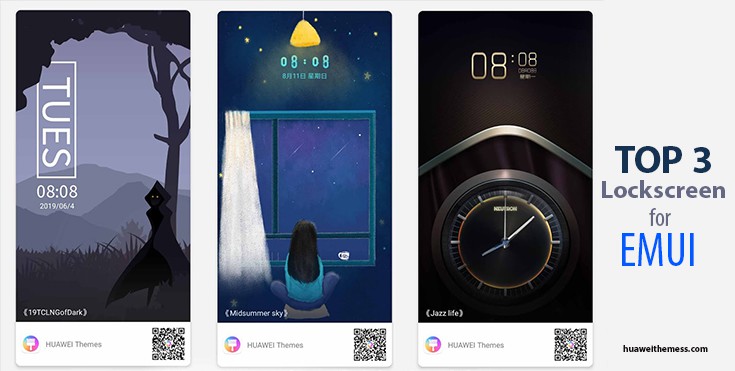
–> Please click the button below to download this theme. And if you don’t know how to use it, follow the guide below!
How do I add a theme?
– Click on the download button below.
– Find the “HWT” extension (blabla.hwt) you downloaded from the download site.
– Copy or move the theme file you find in the file manager
– Copy or move the folder HWThemes.
Huawei Themess
19TCLNGofDark Lock Screen Download:

Midsummer Sky Download:

Jazzlife Download: