You can download Huawei Themes for free and simply. With our new arrangement, you will now be able to download .hwt (theme file) from 2 different sources. Since we do not charge you any fees on this subject, you will be exposed to a few ads or waiting….
How do I download a theme?
From any theme article, you will see 2 different “Download now blablabla EMUI Theme” text at the end of the article. By clicking one of them, you will be directed to the sites where we upload the file you need to download. Our recommendation is turbobit. Now I’ll show you how to download the file with the options;

First option: download with Turbobit
(With Turbobit) Downlaod will take us to the turbobit page after clicking this EMUI Theme text. No ads will appear on this page, only a tab for Turbobit Turbo will appear, but we will be able to decline it and download it for free.
- Click the Regular Download button,
- Here comes the natro download suggestion. Just scroll the screen and hit the text “no thanks, use regular download” at the bottom,
- Recapthca Enter security verification and click Download button,
- Wait 30 seconds in the window that opens and the file will start downloading automatically.


Second option: Download with MediaFire
MediaFire is the easiest download site, but since we do not charge you for a fee, you will have to skip the ads before entering the download section. However, there will be no viruses or other problems.
- The bc.vc site will open and show a request to send notifications to your phone. NEVER approve.
- After 5 seconds, press the gray “continue” button.
- If the ad tab is opened, close it and continue from the bc.vc page.
- Click “continue” again from the bc.vc page
- The theme will start downloading automatically. If not, Mediafire will open and click the blue download button.
NOTE: Never approve notification requests by bc.vc website