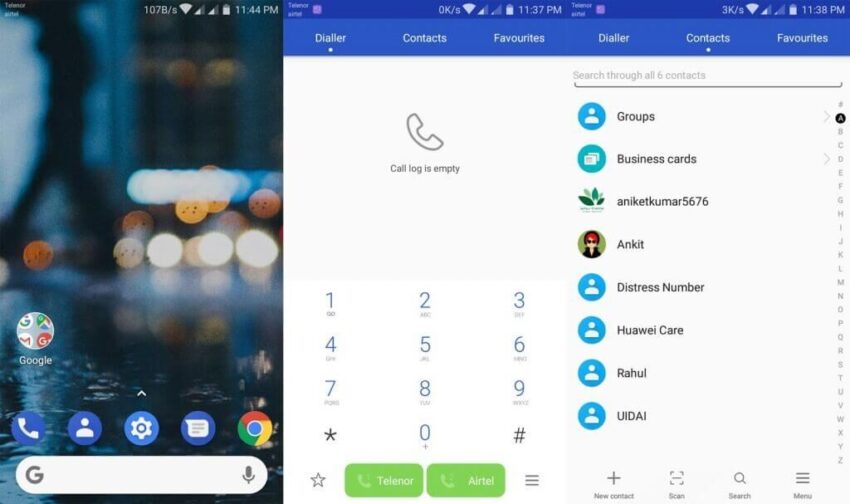Hi EMUI Fans, Who wants to customize a Huawei device with an Awesome look and style? You can personalize your Huawei device according to your taste with these Huawei Themes. Check out our site for more themes. This is Google Pixel2 Theme for Huawei and Honor devices! If you want to see your Huawei device like this theme, you have to try this Google Pixel2 Theme. A “Google Pixel2” theme for EMUI 4.0/4.1 Users! Download now Google Pixel2 EMUI Theme.
Restart the device after applying the theme.
Google Pixel2 Theme Features
- New Wallpapers Added
- Changed App Icons
- Stylish App Looking
- Dynamic Cool Lockscreen
- Smooth Interface
- Bugs Fixed
- and more features…
Google Pixel2 Theme ScreenShots
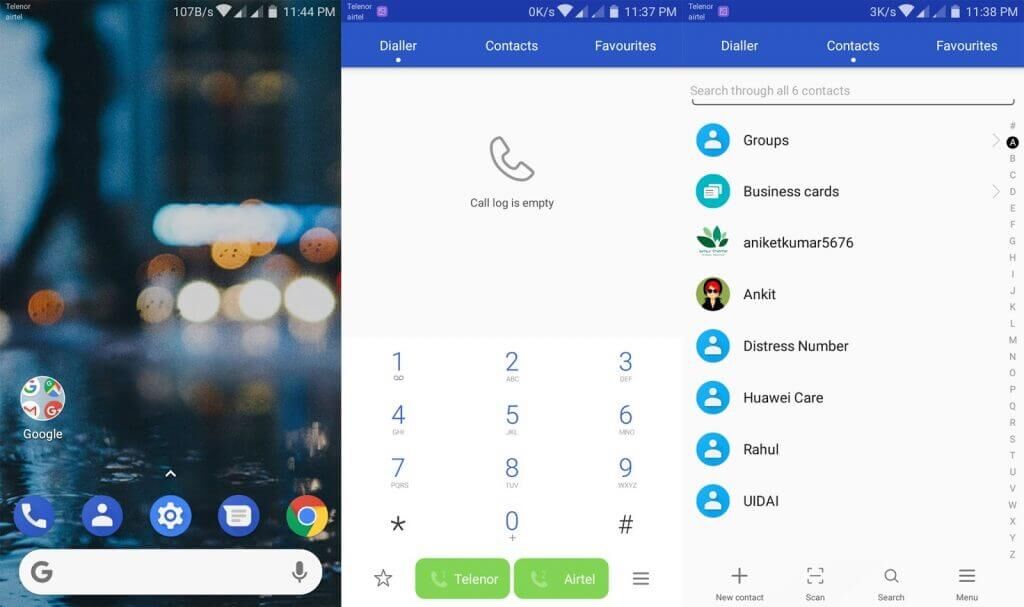
–> Please click the button below to download this theme. And if you don’t know how to use it, follow the guide below!
How do I install Huawei theme? (Click here for more information)
– Click on the download button below.
– Find the “HWT” extension (blabla.hwt) you downloaded from the download site.
– Copy or move the theme file you find in the file manager
– Copy or move the folder HWThemes.
Huawei Themess
Huawei Theme info
- File name: G Pix 2 44.1.hwt
- Size: 10 MB
- Compatibility: EMUI 4