Download Huawei Themes, this “Oxygen 5” theme for EMUI 5.0/5.1 users,
Who wants to decorate his device with an Awesome look and style! with these themes, you can personalize your phone according to your taste. Download now Oxygen 5 EMUI Theme. Check out our site for more Huawei themes.
The theme is an attractive Oxygen 5 Theme for your Huawei device. This EMUI Theme and HarmonyOS Theme will offer you a nice look, a clean and neat layout, a completely revamped UI, and more awesome features to explore. The icons are great, the notification panel looks nice with a completely new status bar, Settings looks better and other Huawei apps like Phone, Messages, File manager, Contacts and Sound panels have a similar layout which makes this theme superior. This EMUI/HarmonyOS theme is completely free to use.
Restart the device after applying the theme.
Oxygen 5 EMUI Theme Features
- New Wallpapers Added
- Changed Oxygen icons
- Stylish App Looking
- Dynamic Cool Lockscreen
- Smooth Interface
- Bugs Fixed
- and more features…
Oxygen 5 EMUI Theme ScreenShots
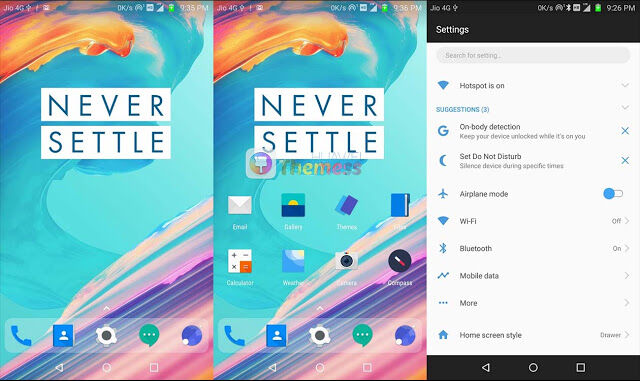
–> Please click the button below to download this theme. And if you don’t know how to use it, follow the guide below!
How do I add a theme? (Click here for more information)
– Click on the download button below.
– Find the “HWT” extension (blabla.hwt) you downloaded from the download site.
– Copy or move the theme file you find in the file manager
– Copy or move the folder HWThemes.
Huawei Themess