Hello EMUI fans, we will tell you the tips and tricks of Huawei devices step by step. This time, we will share with you the method you can open a second account from an application on your device. Do you ever feel like you’re two different people? App twin lets you log in to one social media account for each of your identities, simultaneously.
Wondering how to use two WhatsApp or Facebook Account on a single device? Try our EMUI‘s built-in App Twin feature which allows you to login to two different accounts for the same app at the same time. When enabled, twin apps will be displayed on the home screen.
What is Huawei App Twin?
App Twin enables you to log in to two Apps accounts simultaneously without the hassle of having to constantly switch between them, allowing you to keep your work and private lives separate. In summary, Log in to Two Social Media Accounts at Once
Note: Please not that this feature is currently not supported on third party launchers.
How to Use App Twin?
The App twin feature is currently limited to WeChat, Facebook, Snapchat, WhatsApp, and so on. Please download and install the latest version of these apps before using the App twin feature.
When App twin is enabled for an app, two app icons are displayed for the app on the home screen. This means that you can log in to two accounts at the same time. Touch and hold the twinned app icon on the home screen to quickly disable App twin.
Touch Settings, and go to Apps & notifications > App twin. Enable App twin as required.
To turn off this process, go to the same section and turn off the setting you opened.






App twin i need another apps used