What is AOKP? AOKP stands for Android Open Kang Project. It is a custom ROM distribution for several high-end Android devices. The name is a play on the word kang and AOSP (Android Open Source Project). The name was sort of a joke, but it just stuck, just like our infatuation with unicorns.
We fork the source code of Android that Google puts out in the open with every major version release, and we then add the magical unicorn bytes (read: we add some of the coolest features that are both useful and make your ROM awesome).
With AOKP, you can generally do a lot more with your device than what you could do with the original firmware that came installed on it.
Changelog: 26/05:-Initial Build 27/05 Update:-Deep Sleep fixed
Problems:
-Second Sim Slot (SD Card Slot)
-Other minor bugs, but not important.
Bugs?
-YouTube 720p 60fps works like in 25fps or sound and video are not synchronized —- JUST SOMETIMES, MOSTLY IT WILL JUST FREEZE —-
-After unplugging headphones sometimes you need to switch to speaker through AudioFX, otherwise there will be no sound.
XDA:DevDB Information
Android Open Kang Project for P8Lite, ROM for the Huawei P8lite/P8 Lite
Contributors
XTutorials, spookcity138, NepoRood, surdu_petru, XePeleato, olrak, OldDroid
Source Code: https://github.com/OpenKirin
ROM OS Version: 6.0.x Marshmallow
ROM Kernel: Linux 3.10.x
Based On: AOKP
Version Information
Status: Stable
Current Stable Version: 1.1
Created 2017-05-27
Last Updated 2017-05-27
___________________________________________________________________________________
Installation:
1. Be sure to have TWRP 3.1.1-0 installed on your device!
Update: TWRP 3.0.2-0 tested and works!
2. Copy PlayStoreFix , ROM, and Gapps to your sd card
3. Boot in TWRP by holding Vol Up+ Vol Down at the same time when device turned on
4. Do a normal or advanced wipe in TWRP, as you wish.
5. Click install and select first ROM, then Update and Gapps
6. Swipe to install an wait!
7. After installation, reboot, set it up, then go back to TWRP and install PlayStoreFix.zip
Done.
or Video: