Hello EMUI’s. We Sharing A New Awesome Alneon Theme. Download the Alneon V1.2 Theme for EMUI 9 & Magic UI. There are many changes in this theme.
Restart the device after applying the theme.
Alneon Theme Features:
- Neon Green Wallpapers
- Changed Neon Icons
- New Navbars Added
- Neon Apps looking
- Green Light Featured
- and more…..
ScreenShots:

–> Please click the button below to download this theme. And if you don’t know how to use it, follow the guide below!
How do I add a theme?
– Click on the download button below.
– Find the “HWT” extension (blabla.hwt) you downloaded from the download site.
– Copy or move the theme file you find in the file manager
– Copy or move the folder HWThemes.
Huawei Themess