How to Backup Your Firmware:
- Reboot to TWRP by press on Vol up .
- Go to Mount.
- Uncheck the following partitions: Cache, Data & System.
- Back to main menu and click on Backup, choose all partitions and swipe to start backup firmware to sdcard then.
Works
- Recovery.
- Backing up images is done without problems not like Revolution recovery that I get many errors failed errors.
- Wipes.
- Both Internal & External sdcard.
- Restore.
Installation Guide:
- download the latest image.
- rename to recovery.img.
- now reboot to fastboot mode by connecting the phone to the usb and press power + vol down.
- now run the command: fastboot flash recovery recovery.img && fastboot reboot.